🎉 Using Docker for Model Deployment
Docker has emerged as a revolutionary technology in the field of software development and deployment, and its relevance extends significantly to machine learning model deployment. As data science continues to evolve, the need for reliable, replicated, and efficient deployment environments becomes crucial. Docker provides an isolated environment, ensuring that models run consistently regardless of where they are deployed. This consistency minimizes the "it works on my machine" problem, a common issue faced by developers.
By encapsulating applications and their dependencies into Docker containers, data scientists and engineers can simplify the deployment process, improve collaboration across teams, and enhance the scalability of machine learning applications. Docker containers offer the flexibility to run applications in any environment—whether it's a local machine, a cloud service, or a hybrid environment—without worrying about system compatibility or configuration issues.
Various organizations are now leveraging Docker for deploying machine learning models into production. For instance, delivery services leverage Docker to maintain the accuracy of predictive models for routing and delivery time estimation. Financial sectors use Docker to deploy real-time fraud detection systems. By harnessing the power of Docker, teams can not only improve their deployment efficiency but also create a more robust and manageable workflow.
In this extensive guide, we will dive deep into how to utilize Docker for model deployment, examining its benefits, the processes involved in setting it up, creating Docker images, and deploying models in a streamlined manner. We will also cover the best practices you should be aware of to optimize your use of Docker in deployment, ensuring that you achieve efficiency and reliability in your workflows.
Whether you're a data scientist looking to streamline your deployment or a software engineer seeking to understand how Docker can enhance your operations, this guide will provide you with the knowledge and skills you need to effectively implement Docker in your model deployment strategies. Let's begin exploring the world of Docker!
🔑 Benefits of Using Docker for Model Deployment
Docker provides a range of benefits that make it an essential tool for model deployment. One of the key advantages is environment consistency. When deploying machine learning models, it's vital that the environment in which they are run matches the one used during development. Docker ensures that all dependencies, libraries, and the operating system are the same, removing discrepancies that could lead to errors in production.
Another significant benefit is scalability. Docker containers are lightweight and can be deployed in clusters without major overhead. This means you can scale up your model deployment quickly based on user demand or data volume. Whether you're serving predictions for a small user base or scaling to handle massive traffic, Docker's architecture allows you to dynamically manage resources.
Docker also enhances collaboration. With Docker, teams can share container images via a registry, enabling different sectors of the organization—such as development, testing, and operations—to work with the same model easily. This collaboration fosters consistency and accelerates the deployment lifecycle, reducing the time to market for data science initiatives.
Additionally, Docker enables version control for your models. By tagging images with specific versions, teams can track changes and roll back to previous versions if needed. This is especially important in machine learning, where small changes in data preprocessing or model parameters can affect performance metrics significantly.
Furthermore, Docker supports Continuous Integration/Continuous Deployment (CI/CD) pipelines. Automating the deployment process by integrating Docker with CI/CD tools allows organizations to push updates and enhancements to their machine learning models swiftly and reliably. By validating every change in a controlled environment, teams can leverage Docker to ensure that deployments happen with minimal risk and maximum efficiency.
🔧 Setting Up Docker for Your Models
The process of setting up Docker for model deployment begins with installing Docker on your system. The installation process varies based on your operating system, whether it's Windows, macOS, or a Linux distribution. The official Docker documentation (Docker Installation Guide) provides comprehensive instructions tailored to each platform.
Once installed, you can verify that Docker is running by executing the command docker --version in your terminal. This command will display the installed version of Docker, confirming that your setup is successful.
After installation, the next step involves creating a Docker account, which will allow you to store and share container images using Docker Hub or other registries. Signing up for a Docker Hub account is straightforward and free, which facilitates easy sharing of images amongst your team or organization.
For deploying machine learning models, it is essential to have an understanding of Docker concepts such as images, containers, and Dockerfiles. A Docker image is a lightweight, stand-alone, executable package that includes everything needed to run an application. A container is a running instance of a Docker image. A Dockerfile is a script containing instructions on how to create a Docker image, specifying the libraries and dependencies required for your model.
It's also vital to familiarize yourself with Docker commands such as docker build, docker run, and docker-compose. The docker build command is used to create an image from a Dockerfile, while the docker run command allows you to start a container from an image. On the other hand, docker-compose simplifies the management of multi-container applications, allowing you to define services, networks, and volumes in a single YAML file.
📦 Creating Docker Images for Your Models
Creating Docker images for your machine learning models is a critical step in the deployment process, allowing your models to run in isolated, consistent environments. To develop a Docker image, begin with a Dockerfile that outlines the steps to configure your environment, install necessary packages, and copy your model files into the container.
A simple Dockerfile for a Python-based machine learning model may look like this:
# Use the official Python image from the Docker Hub
FROM python:3.8
# Set the working directory
WORKDIR /app
# Copy the requirements file into the container
COPY requirements.txt .
# Install dependencies
RUN pip install --no-cache-dir -r requirements.txt
# Copy the rest of the application code
COPY . .
# Specify the command to run your model
CMD ["python", "app.py"]
In this Dockerfile, we start with a base Python image and create a working directory named "app". Next, we install dependencies listed in 'requirements.txt' and finally copy the application files into the container. The CMD instruction specifies how to run the application when the container starts.
Once the Dockerfile is created, you can build the Docker image using the docker build command. For example:
docker build -t my-model-image .
After successfully building the Docker image, you can run the container using the docker run command. For instance:
docker run -it -p 4000:80 my-model-image
In this command, -p 4000:80 maps port 80 in the container to port 4000 on your host, allowing access to the application via a web browser at localhost:4000.
🚀 Deploying Models with Docker
Deploying your machine learning models using Docker involves running the Docker container you created in the previous step. Depending on your deployment requirements, you can host the container on your local machine, a dedicated server, or in the cloud.
When deploying on a cloud platform (like AWS, Google Cloud, or Azure), you can utilize their respective container orchestration services that integrate seamlessly with Docker. For example, AWS ECS (Elastic Container Service) and Google Kubernetes Engine (GKE) are popular choices for managing Docker containers in the cloud, allowing you to scale, manage deployment, and maintain application availability.
Once the container is running, you can monitor its performance and logs in real-time. Docker provides commands like docker ps to list running containers, docker logs [container_name] to see the logs of a specific container, and docker stop [container_name] to stop it. These commands are essential for managing and troubleshooting your deployment effectively.
Continuous Integration and Continuous Deployment (CI/CD) processes can also be implemented in this stage. By integrating Docker with CI/CD pipelines, updates to model versions and application code can be automated, significantly speeding up the deployment process. Tools such as Jenkins, GitLab CI, and Travis CI allow teams to build, test, and deploy Docker images in a controlled pipeline, ensuring quality and reducing deployment errors.
Finally, once your model is deployed, it is crucial to establish a feedback loop. By collecting data on usage, accuracy, and performance, teams can continually optimize their machine learning models and update their Docker images accordingly. This feedback mechanism allows data scientists to refine their approaches, ensuring that deployed models remain relevant and effective.
🛠️ Best Practices for Docker Model Deployment
When deploying machine learning models with Docker, adhering to best practices can streamline the process and optimize performance. First and foremost, always keep your Docker images minimal. The smaller the image size, the faster the build times and deployment processes will be. Remove unnecessary packages and files from your images, and consider multi-stage builds to separate the build and production environments.
It's essential to tag Docker images effectively. Use meaningful tags such as version numbers and descriptive names to help identify images easily. Implementing an organized versioning strategy improves tracking and rollback capabilities.
Additionally, consider using volume mounts to separate your code, data, and container runtime environments. This practice allows easier updates to code without rebuilding the entire container, leading to faster iterations. Coupling this approach with automated build processes through CI/CD tools can dramatically facilitate development cycles.
Security is another major aspect to consider. Regularly update Docker images and dependencies to avoid vulnerabilities. Tools like Docker Bench Security can be utilized to audit images and ensure compliance with best practices.
Finally, document your Docker workflow thoroughly. Maintain a clear record of Dockerfiles, commands, environment variables, and configurations. Comprehensive documentation enhances team collaboration and helps onboard new members more effectively.
🧩 Docker Deployment Puzzles
🧩 Data Puzzle Challenge!
❓ Frequently Asked Questions
1. What is Docker?
Docker is an open-source platform that automates the deployment of applications inside lightweight containers.
2. What is a Docker Image?
A Docker image is a package that includes everything needed to run an application: code, libraries, dependencies, and runtime.
3. How do I share Docker images?
Docker images can be shared via Docker Hub or any other Docker registry where they can be pushed and pulled by other users.
4. Can I run multiple Docker containers simultaneously?
Yes, you can run multiple Docker containers on the same host, allowing you to scale applications as needed.
5. What is a Dockerfile?
A Dockerfile is a script that contains a series of instructions to build a Docker image.
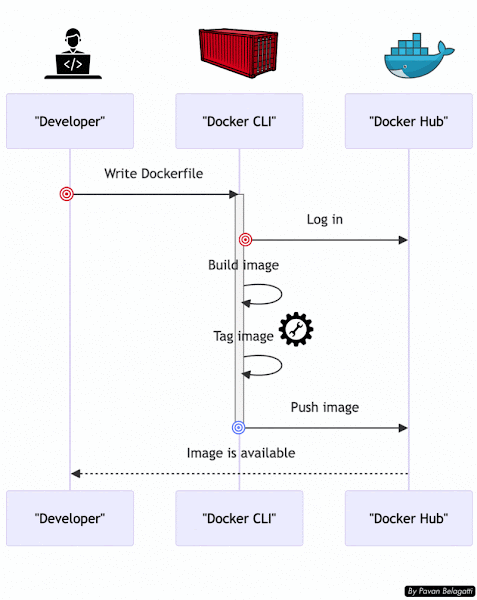
Post a Comment